Microwave help
Choose the best option below to describe the issue you are having with your microwave.

Thank you for using the Argos Troubleshooter.
If there is anything else you would like help with today, simply click Finish to return to the home page of the diagnostics support tool.
For more support check out the product support page on https://argos-support.co.uk for manuals, interactive guides, live chat, FAQs and more.
Sorry we haven't been able to fix this issue with the Troubleshooter today.
For further assistance, please close this window and call Technical Support using the number provided on the Argos product support page or inside the user manual.
For more support check out the product support page on https://argos-support.co.uk
Here you can find manuals, interactive guides, live chat, FAQs
and much more.
Or watch our helpful how-to videos on the Argos Support YouTube channel at https://www.youtube.com/c/ArgosSupport
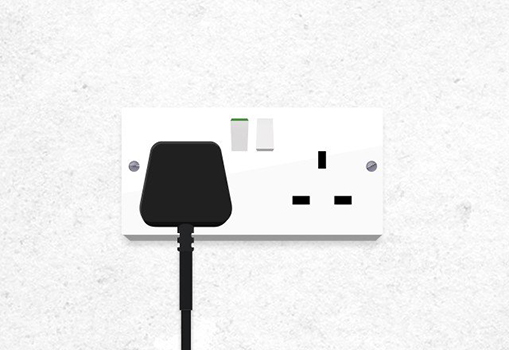
Does the microwave heat the food now?

Remove any objects which are blocking the vents.
Ensure the microwave vents have plenty of space for air to circulate.
Please check your microwave manual for the recommended clearance requirements.
Does the microwave heat the food now?
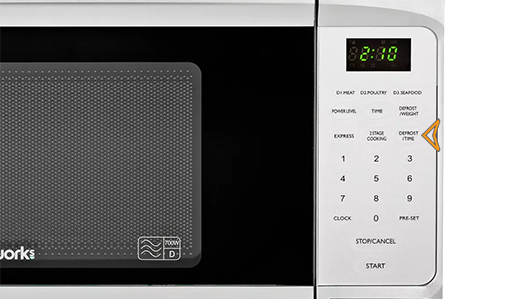
Please check your microwave manual for this procedure.
Does the microwave heat the food now?

Does the water heat up?

Please check the food packaging for the correct power setting and heating time.
Does the microwave heat the food now?
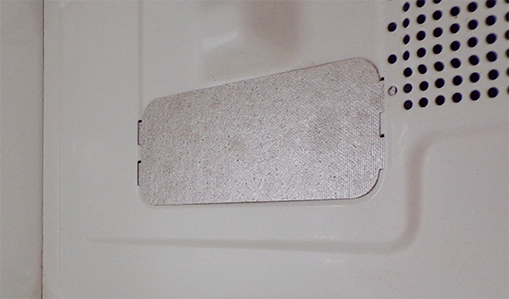
An unclean wave guide cover can affect the performance of the microwave.
Clean the wave guide with a soft damp cloth.
Please check your microwave manual for the location of the wave guide cover.
Does the microwave heat the food now?
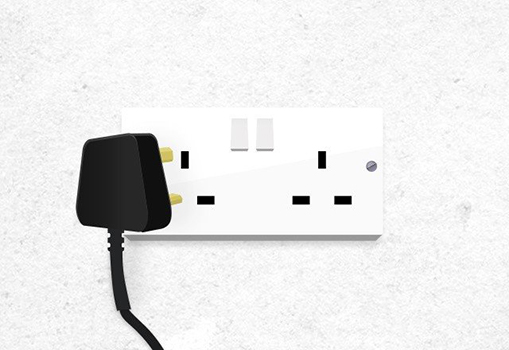
Does the microwave heat the food now?
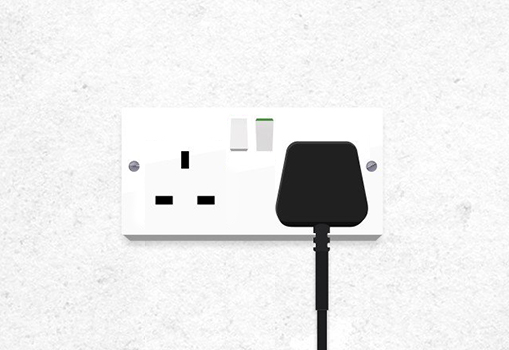
Does the microwave heat the food now?

Please check the food packaging for the correct power setting and heating time.
Is the food heating correctly now?


Check that the turntable is mounted correctly on the turntable rollers.
Please check your microwave manual for the assembly procedure.
Is the food heating correctly now?

Check that the turntable rollers are clean and free from food or debris.
Please check your microwave manual for the cleaning procedure.
Is the food heating correctly now?