Microwave help
Choose the best option below to describe the issue you are having with your microwave.

Thank you for using the Argos Troubleshooter.
If there is anything else you would like help with today, simply click Finish to return to the home page of the diagnostics support tool.
For more support check out the product support page on https://argos-support.co.uk for manuals, interactive guides, live chat, FAQs and more.
Or watch our helpful how-to videos on the Argos Support YouTube channel http://www.youtube.com/ArgosSupport
Sorry we haven't been able to fix this issue with the Troubleshooter today.
For further assistance, please close this window and call Technical Support using the number provided on the Argos product support page or inside the user manual.
For more support check out the product support page on https://argos-support.co.uk
Here you can find manuals, interactive guides, live chat, FAQs
and much more.
Or watch our helpful how-to videos on the Argos Support YouTube channel at https://www.youtube.com/c/ArgosSupport
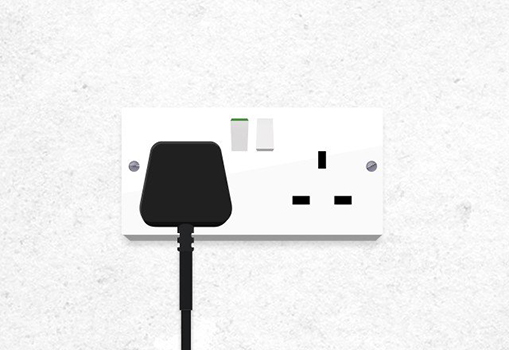
Do you have power?
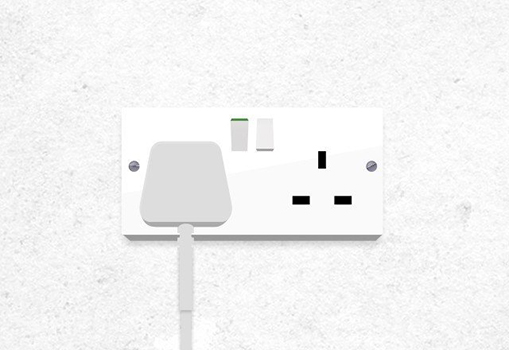
Does the other appliance power on?
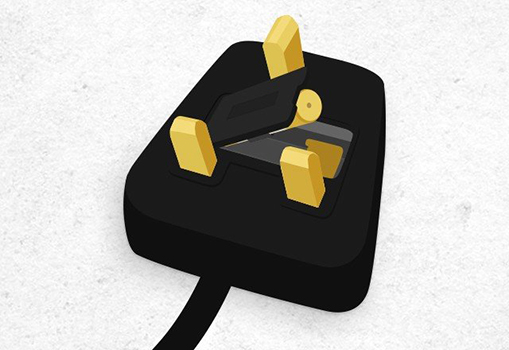
Do you have power?
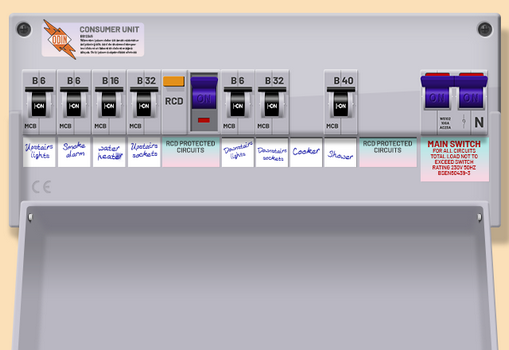
Have any switches been tripped?
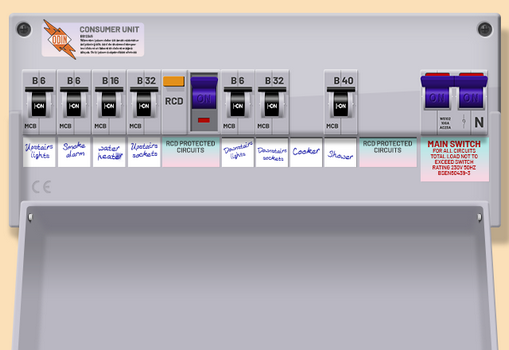
Does it stay in the ON position?

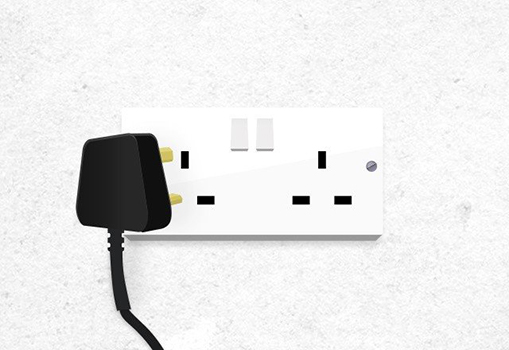

Does the microwave stay on now?

Remove any objects which are blocking the vents.
Ensure the microwave vents have plenty of space for air to circulate.
Please check your microwave manual for the recommended clearance requirements.
Does the microwave stay on now?

Press each of the buttons on the touchpad / control panel.
Is the touchpad responding correctly?
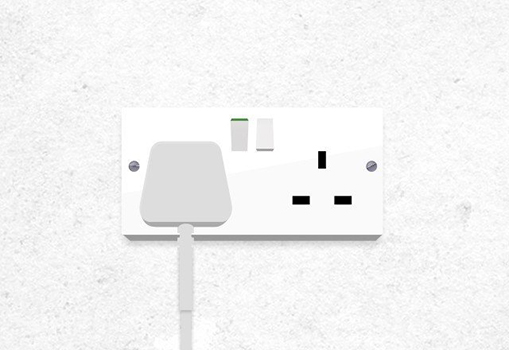
Does the other appliance power on?
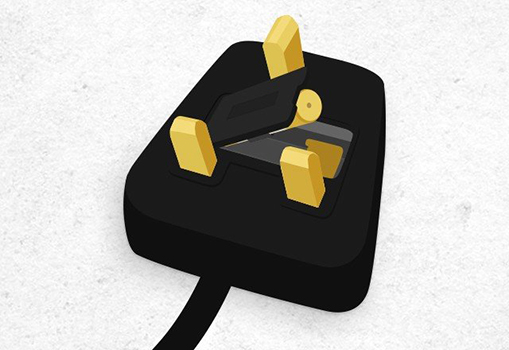
Does the microwave stay on now?
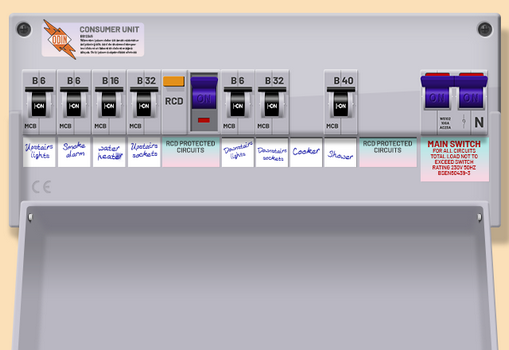
Have any switches been tripped?
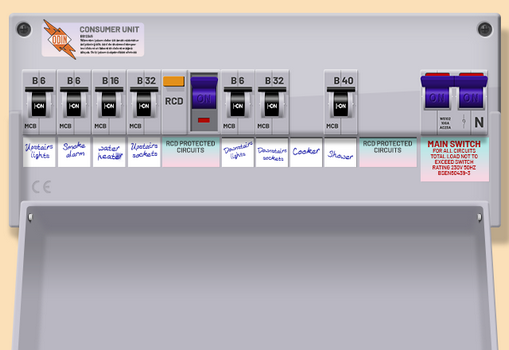
Does it stay in the ON position?

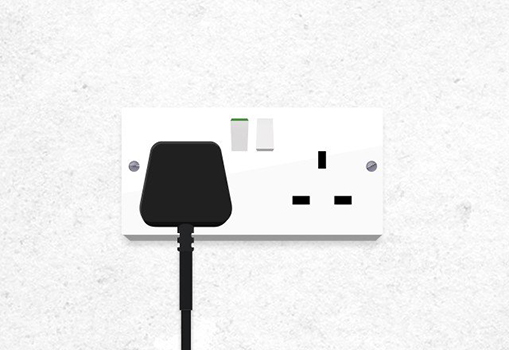
Is the touchpad / control panel now responsive?

Please check your microwave manual for this procedure.
Is the touchpad / control panel now responsive?
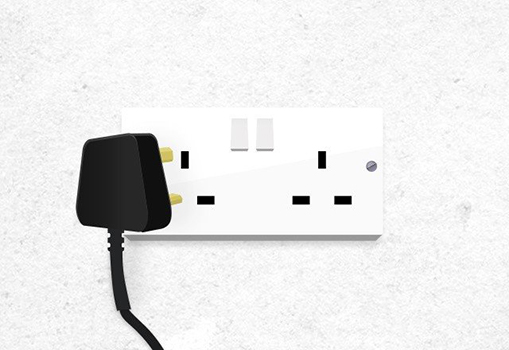
Is the touchpad / control panel now responsive?
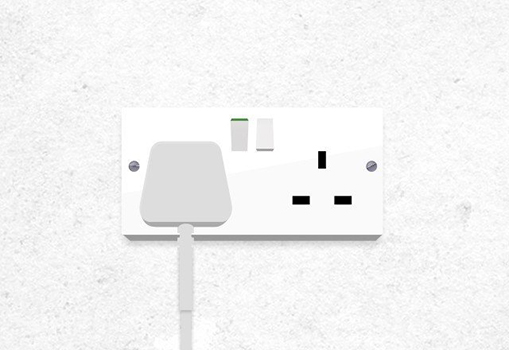
Does the other appliance power on?
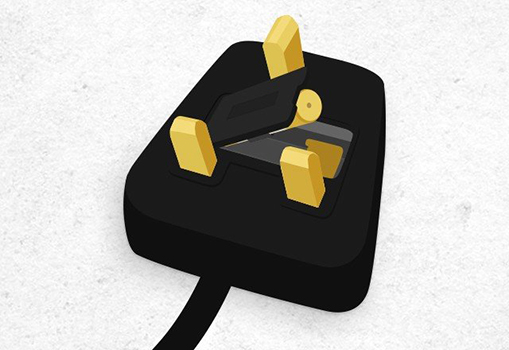
Is the touchpad / control panel now responsive?
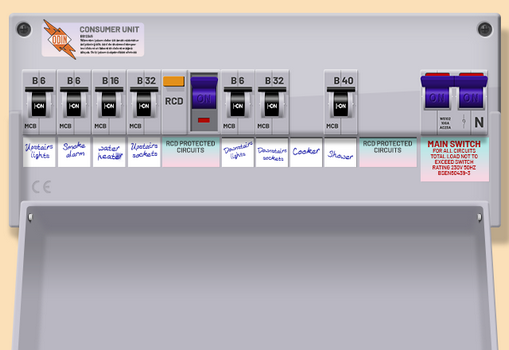
Have any switches been tripped?
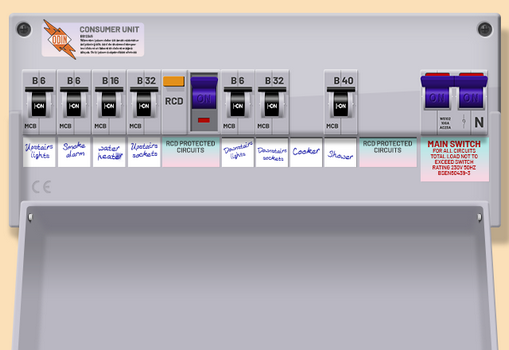
Does it stay in the ON position?

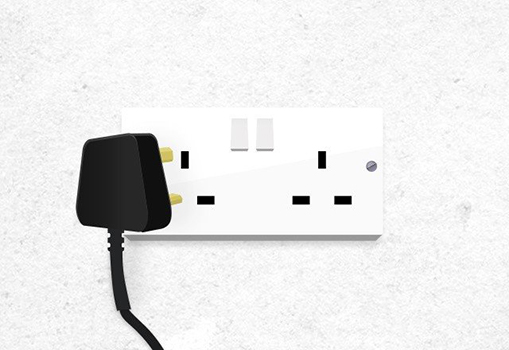
Is the interior light now working?
Remove the plug.
Plug the microwave into an alternative mains socket and switch on.
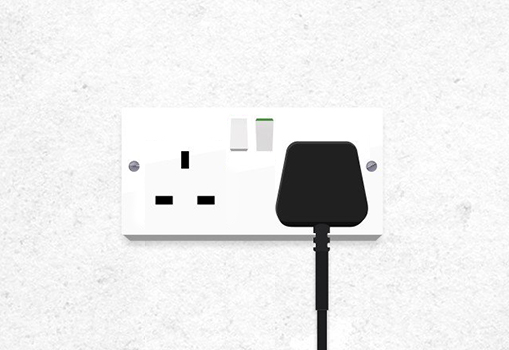
Is the interior light now working?
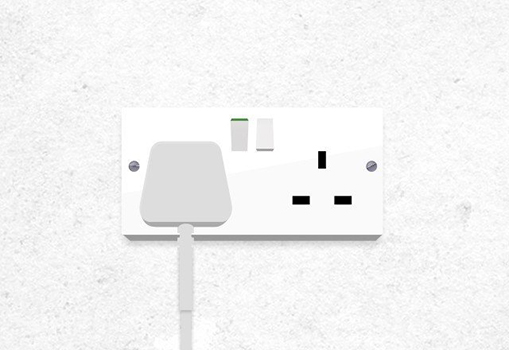
Does the other appliance power on?
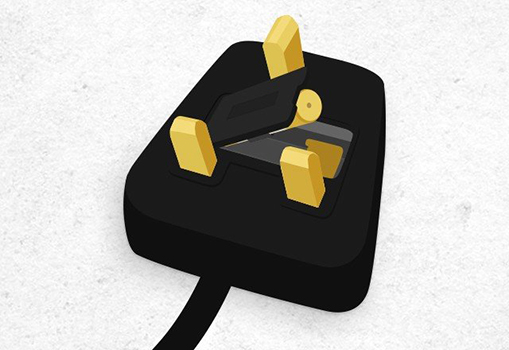
Is the interior light now working?
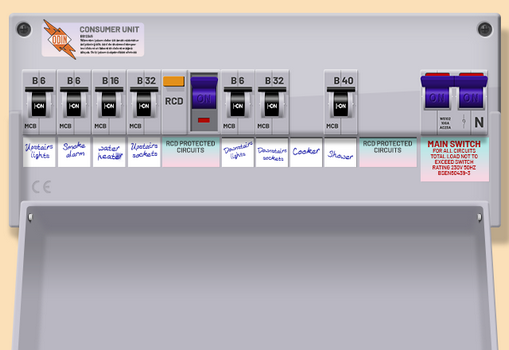
Have any switches been tripped?
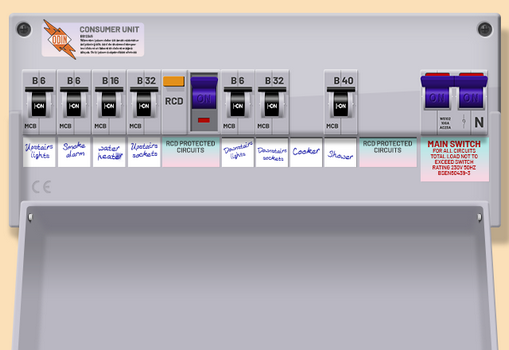
Does it stay in the ON position?


Turn the manual timer control to 2 minutes, then turn it back to the desired lower time.

Does the microwave stay on now?

Please check the manual to see if your microwave has Eco / Power saving mode switched on.
Do you have power?

Please check the manual to see if your microwave has Eco / Power saving mode switched on.
Is the touchpad / control panel now responsive?