Sound Bar help

Thank you for using the Argos Troubleshooter.
If there is anything else you would like help with today, simply click Finish to return to the home page of the diagnostics support tool.
For more support check out the product support page on https://argos-support.co.uk for manuals, interactive guides, live chat, FAQs and more.
Or watch our helpful how-to videos on the Argos Support YouTube channel http://www.youtube.com/ArgosSupport
Sorry we haven't been able to fix this issue with the Troubleshooter today.
For further assistance, please close this window and call Technical Support using the number provided on the product support page or inside the user manual.
For more support check out the product support page on https://argos-support.co.uk
Here you can find manuals, interactive guides, live chat, FAQs and much more.
Or watch our helpful how-to videos on the Argos Support YouTube channel at https://www.youtube.com/c/ArgosSupport
Check that there are no nearby electrical devices too close to the sound bar which could be distorting the audio.

Has this resolved your issue?

Disconnect and re-insert the cable securely into the port on the sound bar and the TV.

Has this resolved your issue?
Have you changed the sound settings on your TV?

Try changing the sound settings on your TV to the correct input for the sound bar.
Please check your TV user manual on how to access the settings for this connection.
Has this resolved your issue?
Unplug the sound bar from the wall, hold the power button for 15 seconds, then plug it back in.
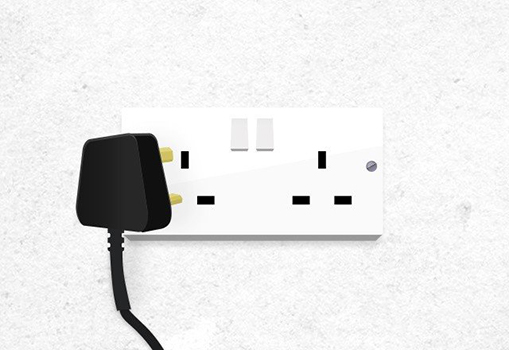
Has this resolve your issue?
Sometimes when connecting a sound bar for the first time, the sound bar will recognise the current volume of the connected device as it's maximum volume.

Disconnect the sound bar, turn the TV to maximum volume, and then reconnect.
Did this resolve the issue?

Did this resolve the issue?
Un-pair the sound bar from the connected device, then pair it again.
Please check your sound bar manual for this procedure.
Has this resolved your issue?
Unplug the sound bar from the wall, hold the power button for 15 seconds, then plug it back in.
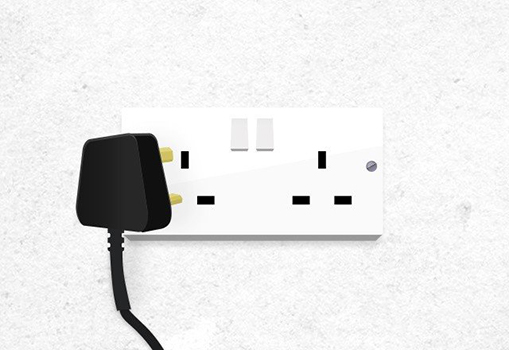
Does this resolve your issue?
Sometimes when connecting a sound bar for the first time, the sound bar will recognise the current volume of the connected device as it's maximum volume.

Disconnect the sound bar, turn the TV to maximum volume, and then reconnect.
Did this resolve the issue?
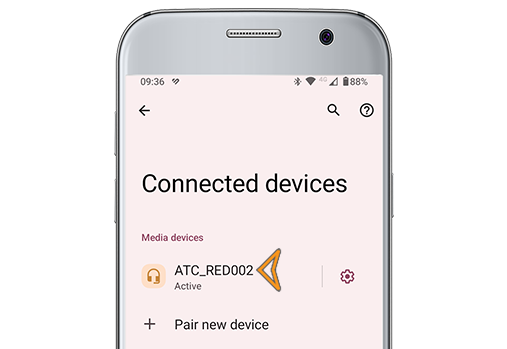
Please check your sound bar manual for this procedure.
Did the sound bar successfully pair and work on another device?
For help with TV troubleshooting issues please refer to the Argos Televisions Troubleshooter.

Check that the sound bar is plugged in and turned on at the mains.
Press the Standby/ Power button to ensure the device is switched on.

Has this resolved the issue?
Use the volume button to turn the volume up. Also ensure mute is turned off.

Has this resolved the issue?


Is the sound bar on the correct source?
Use the remote control or the buttons on the sound bar to select the correct source.
Has this resolved your issue?
Disconnect and re-insert the cable securely into the port on the sound bar and the TV.

Has this resolved your issue?
Change the sound settings on your TV to match the input of the sound bar.

Please check your TV manual on how to access this setting.
Has this resolved your issue?
Unplug the sound bar from the wall, hold the power button for 15 seconds, then plug it back in.
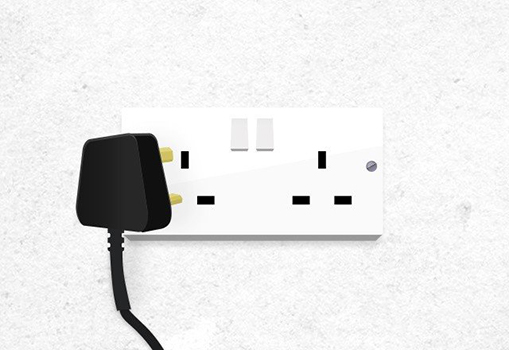
Does this resolve your issue?

Did this resolve the issue?
Is the sound bar on the correct source?

Use the remote control or the buttons on the sound bar to select the correct source.
Has this resolved your issue?
Enter the settings menu on the TV and ensure the sound bar has been paired and sound output is selected as a Bluetooth speaker.

Please check the user manual for the television on how to do this.
Has this resolved your issue?
Un-pair the sound bar from the connected device, then pair it again.

Please check your sound bar manual for this procedure.
Has this resolved your issue?
Unplug the sound bar from the wall, hold the power button for 15 seconds, then plug it back in.
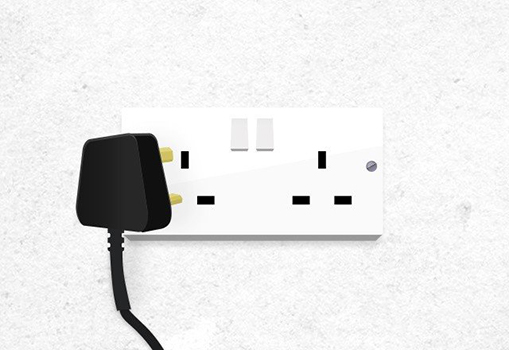
Does this resolve your issue?
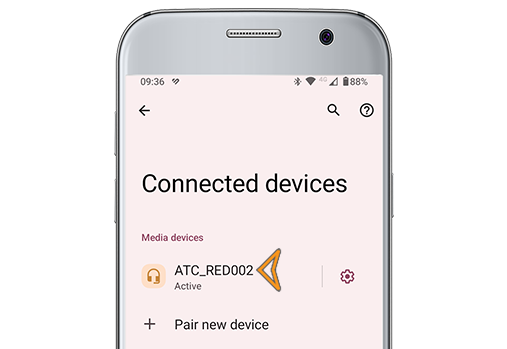
Please check your sound bar manual for this procedure.
Did the sound bar successfully pair and work on another device?

Did this resolve the issue?