Steam Mop Help
Choose the best option below to describe the issue you are having with your steam mop.

Thank you for using the Argos Troubleshooter.
If there is anything else you would like help with today, simply click Finish to return to the home page of the diagnostics support tool.
For more support check out the product support page on https://argos-support.co.uk for manuals, interactive guides, live chat, FAQs and more.
Or watch our helpful how-to videos on the Argos Support YouTube channel http://www.youtube.com/ArgosSupport
Sorry we haven't been able to fix this issue with the Troubleshooter today.
For further assistance, please close this window and call Technical Support using the number provided on the product support page or inside the user manual.
For more support check out the product support page on https://argos-support.co.uk
Here you can find manuals, interactive guides, live chat, FAQs and much more.
Or watch our helpful how-to videos on the Argos Support YouTube channel at https://www.youtube.com/c/ArgosSupport
The water tank will leak If it has been overfilled or the cap has not been fitted correctly.

Check the water level and cap on the water tank.
Please check your steam mop manual for this procedure.
Is the water in the water tank above the maximum level or does the cap appear incorrectly fitted?
Turn the steam mop off and unplug from the mains.
Remove the cap, empty out the excess water until the water level is below the maximum level.

Replace the cap securely.
Please check your steam mop manual for this procedure.
If this does not solve the problem, please try the troubleshooter again for further help.
If the accessories have not been assembled correctly the steam mop can leak.
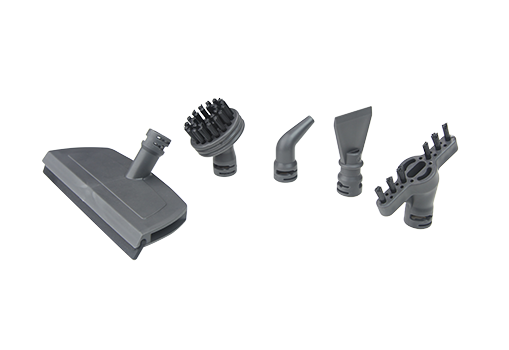
Unplug the steam mop from the mains
Check that the accessories have been correctly assembled or attached
Please check your steam mop manual for this procedure.
Has the steam mop stopped leaking?
Leaks can occur if the mop pad attached is worn or broken.
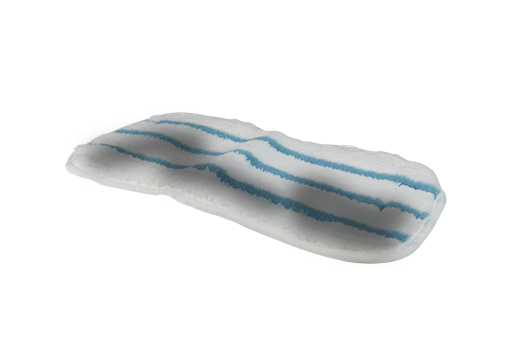
Check the condition of the mop pad.
Please see your steam mop manual for this procedure.
Is the mop pad worn or broken?
Turn the steam mop off and unplug from the mains
Remove the worn/broken mop pad.
Fit a new mop pad.
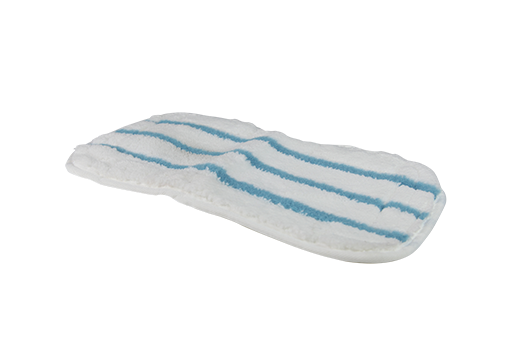
Please see your steam mop manual for this procedure.
If this does not solve the problem, please try the troubleshooter again for further help.
If the water tank has a buildup of scale, the steam mop can leak.

Turn the steam mop off and unplug from the mains.
- Fill the water tank with equal part white vinegar and water.
- Plug the steam mop into the mains and turn the setting to max.
- Place the steam mop's head onto the floor and let it steam for a couple minutes.
- Turn off the steam mop and leave for an hour. Unplug from the mains.
- Empty the water tank, rinse out with clean water, then refill with water to the maximum level.
- Plug the steam mop back into the main and turn the setting to max.
Has the steam mop stopped leaking?
If there is a mineral build up around the steam nozzle, the steam mop can leak.

Turn the steam mop off and unplug from the mains.
Empty, then remove the water tank.
Please check your steam mop manual for this procedure.
Is there a mineral build up around the steam nozzle?
Insert the tip of the cleaning pin into the opening of the steam nozzle and remove the mineral build-up.

Replace the water tank, then fill to the max level with water.
If this does not solve the problem, please try the troubleshooter again for further help.
Steam mops typically need a period of time to heat before producing steam.
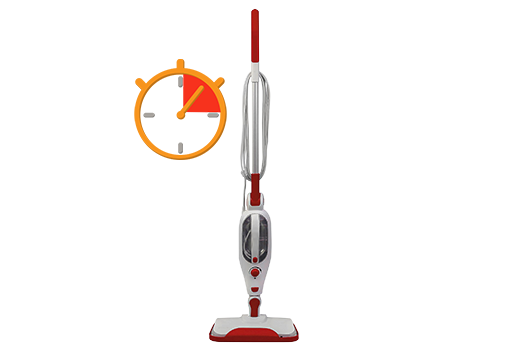
Please check your steam mop manual for the heating time.
Did the steam mop stop producing water droplets after the expected heating time suggested in the manual?
If the floor is dirty when you mop the floor, it will leave streaks.

Sweep or use a vacuum on the floor before mopping.
When you mop now does it leave streaks?
If the mop pad is dirty this can transfer dirt and grime to another floor.
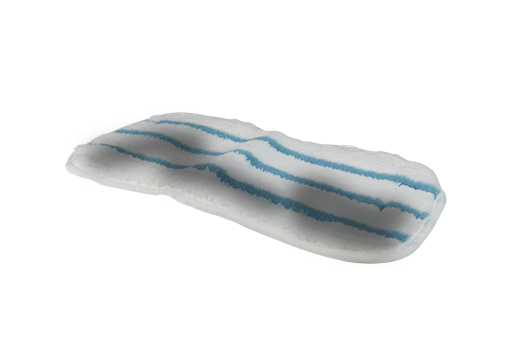
Check the mop pad
Is the mop pad dirty?
Turn off the steam mop and unplug from the mains.
Remove the dirty mop pad and replace with a new one.
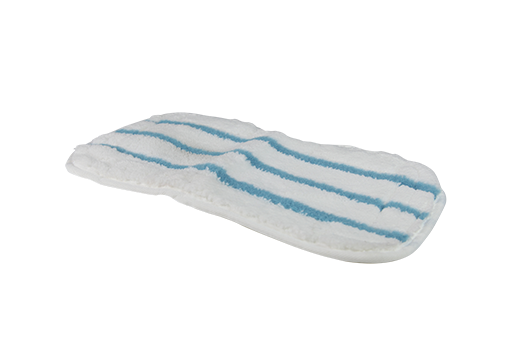
Please check your steam mop manual for this procedure.
If this does not solve the problem, please try the troubleshooter again for further help.
If the mop pad becomes too wet this can leave streaks on the floor.
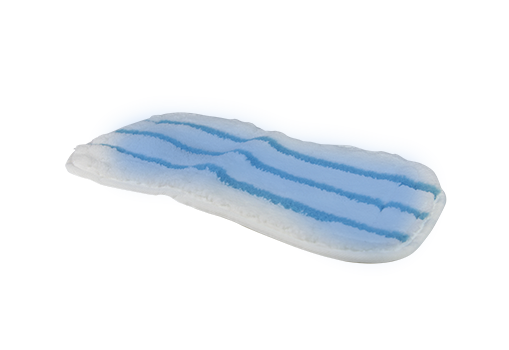
Check the mop pad.
Is the mop pad too wet?
Turn off the steam mop and unplug from the mains.
Remove and dry the wet mop pad or replace with a new one.
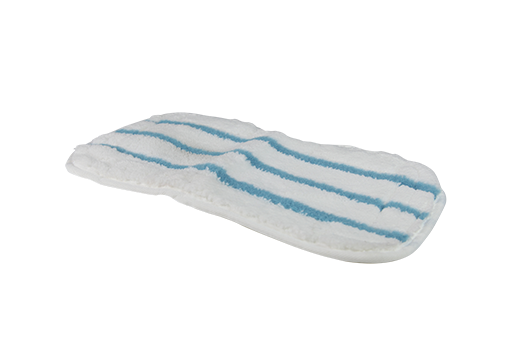
Please check your steam mop manual for this procedure.
If this does not solve the problem, please try the troubleshooter again for further help.
If the water tank is empty, this will stop the steam mop producing steam and leave streaks on the floor.

Please check your steam mop manual for this procedure.
Is the water tank empty?
Turn off the steam mop and unplug from the mains.
Fill the water tank with clean water between the minimum and maximum level.

Please check your steam mop manual for this procedure.
If this does not solve the problem, please try the troubleshooter again for further help.
A clicking sound for the first few minutes indicates the steam mop is heating up to produce steam.

Does the clicking sound stop after the first couple minutes?
If the water tank is not securely attached to the steam mop you might experience a clicking noise as you move the steam mop around.

Check that the water tank is securely attached.
Please check your steam mop manual for this procedure.
Is the water tank correctly attached to the steam mop?
Turn off the steam mop and unplug from the mains.
Remove the water tank, then replace ensuring it clicks into place.

Please check your steam mop manual for this procedure.
If this does not solve the problem, please try the troubleshooter again for further help.
If the water level is too low, the heater element will not have enough water to create steam and can make a clicking noise.

Check the water level.
Please check your steam mop manual for this procedure.
Was the water level low?
Turn off the steam mop and unplug from the mains.
Fill the water tank with clean water between the minumum and maximum level.

Please check your steam mop manual for this procedure.
If this does not solve the problem, please try the troubleshooter again for further help.
If there is a mineral build up inside the steam nozzle, this can make a clicking noise

Turn off the steam mop and unplug from the mains.
Empty, then remove the water tank.
Please check your steam mop manual for this procedure.
Is there a mineral build up inside the steam nozzle?
Insert the tip of the cleaning pin into the opening of the steam nozzle and remove the mineral build-up.

Replace the water tank, then fill to the max level with water.
If this does not solve the problem, please try the troubleshooter again for further help.
Steam mops typically need a period of time to heat before producing steam.
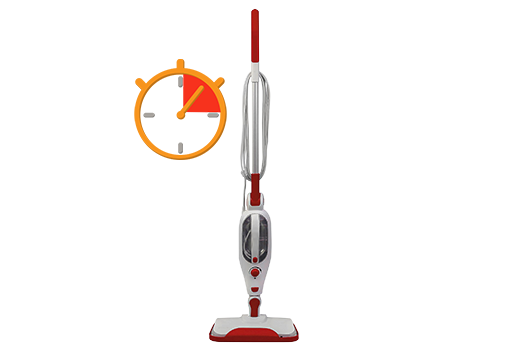
Please check your steam mop manual for the heating time.
Did the steam mop stop producing water droplets after the expected heating time suggested in the manual?
If the heat setting is set too high, this can produce water droplets in the steam.

Is the heat setting on HIGH/MAX?
Turn the heat setting to medium or low.

Please check your steam mop manual for this procedure.
If this does not solve the problem, please try the troubleshooter again for further help.
If the water tank is overfull, when the steam mop heats up some the water can be released as water droplets with the steam.

Is the water tank overfilled?
Please check your steam mop manual for the maximum water level indicator.
Turn off the steam mop and unplug from the mains.
Empty some of the water out until the level is below the maximum.

Please check your steam mop manual for this procedure.
If this does not solve the problem, please try the troubleshooter again for further help.
The water that you use in the steam mop can affect the production of the steam.
Hard water can leave mineral deposits in the heating element.
Using distilled water can help prevent this issue.
Is the water in your area hard?
Try using distilled water in the steam mop to reduce the build up of mineral deposits in the steam mops heating element.

If this does not solve the problem, please try the troubleshooter again for further help.