TV Help

Thank you for using the
Argos self-diagnostic tool.
If there is anything else you would like help with
today, simply click Finish to return to the home page of the diagnostics
support tool.
For more support check out the product support
page on https://argos-support.co.uk for manuals, interactive guides, live chat,
FAQs and more.
Or watch our helpful how-to videos on the Argos
Support YouTube channel at https://www.youtube.com/c/ArgosSupport
Sorry we haven't been able to fix this issue with the Troubleshooter today.
For further assistance, please close this window and call Technical Support using the number provided on the Argos product support page or inside the user manual.
For more support check out the product support page on https://argos-support.co.uk
Here you can find manuals, interactive guides, live chat, FAQs
and much more.
Or watch our helpful how-to videos on the Argos Support YouTube channel at https://www.youtube.com/c/ArgosSupport

Did this resolve the issue?

Did this resolve the issue?
Did this resolve the issue?

To help resolve this issue, we need to know what type of remote control you are having issues with.
This should be using a digital camera without an IR filter, most commonly a front facing (Selfie) camera on a smartphone.
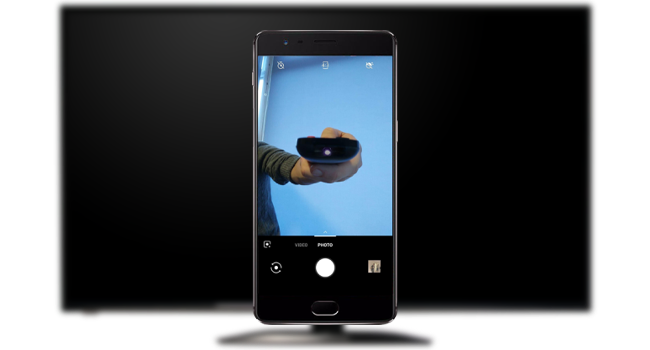
Does the IR transmitter LED flash when the buttons are pressed?
Refer to the user manual for exact instructions on how to pair your remote control.

Does the remote control now work?